I need to change the shipping address on my exchange.Updated 16 days ago
No problem, if you need to update the address your exchange should be shipped to, you can easily do this through our self service return portal.
After you choose your new items, you will land on a page that says Review your return. Scroll down and look for a section titled Customer Information and click on
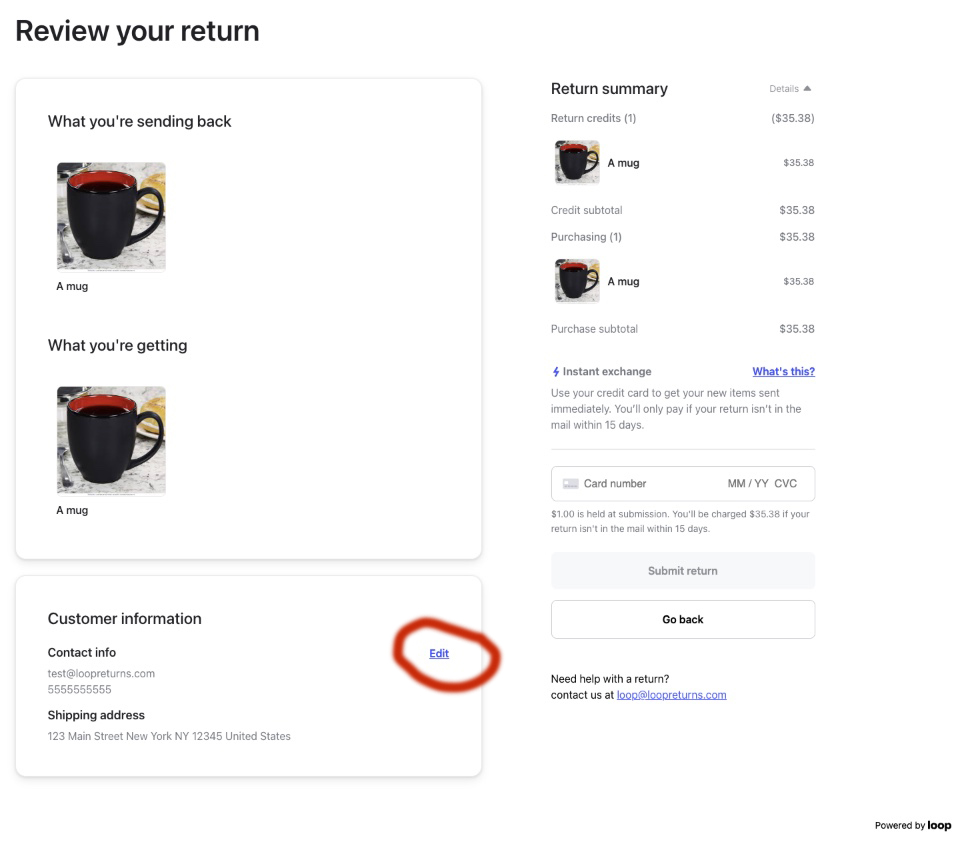
You will see a pop up where you are able to enter in a new or updated address and click on Save Changes.
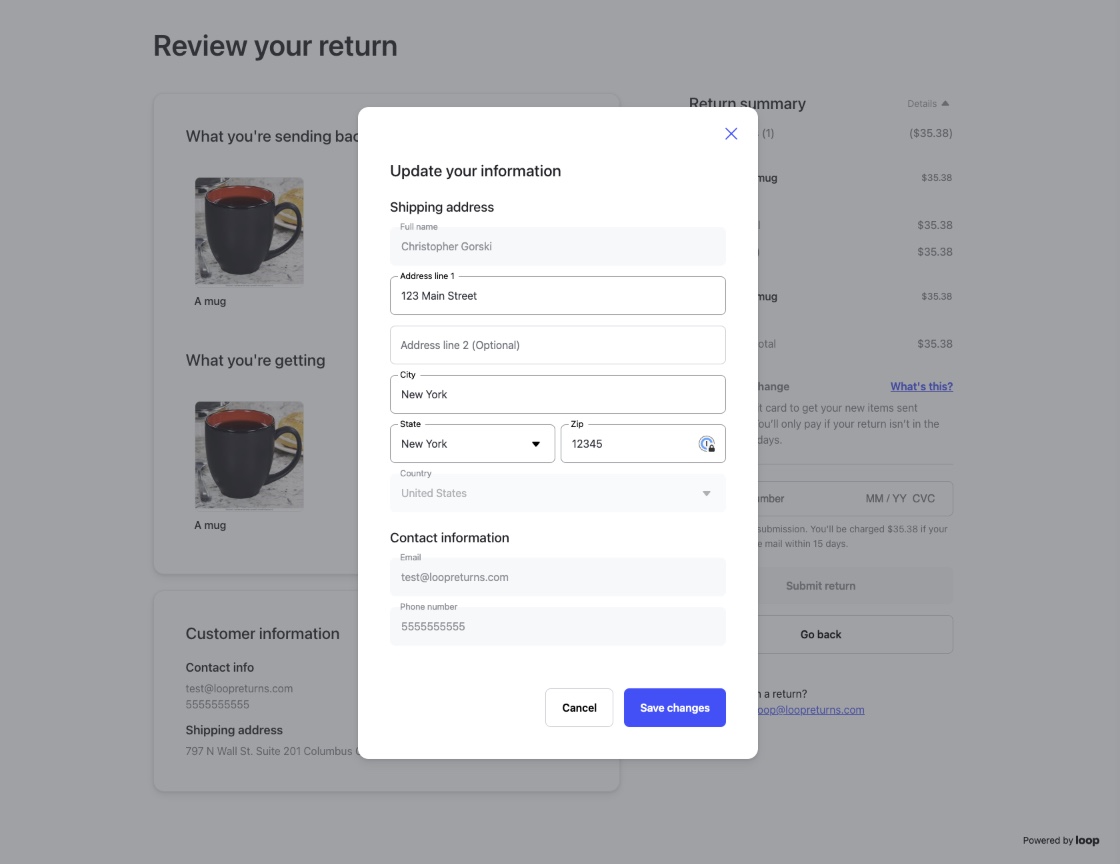
When you receive your new order confirmation, you should see the new address reflected. If you have any issues you questions, please call us at 773-303-6006.