How do I edit the items or attendants within my group?Updated 16 days ago
Making changes to your group is easy. Simply log in to your account and click Manage under the Suit a Group section.
From your group's dashboard page, you will be able to click Manage to make any changes. Be sure to save your changes and send an intro email to any new members.
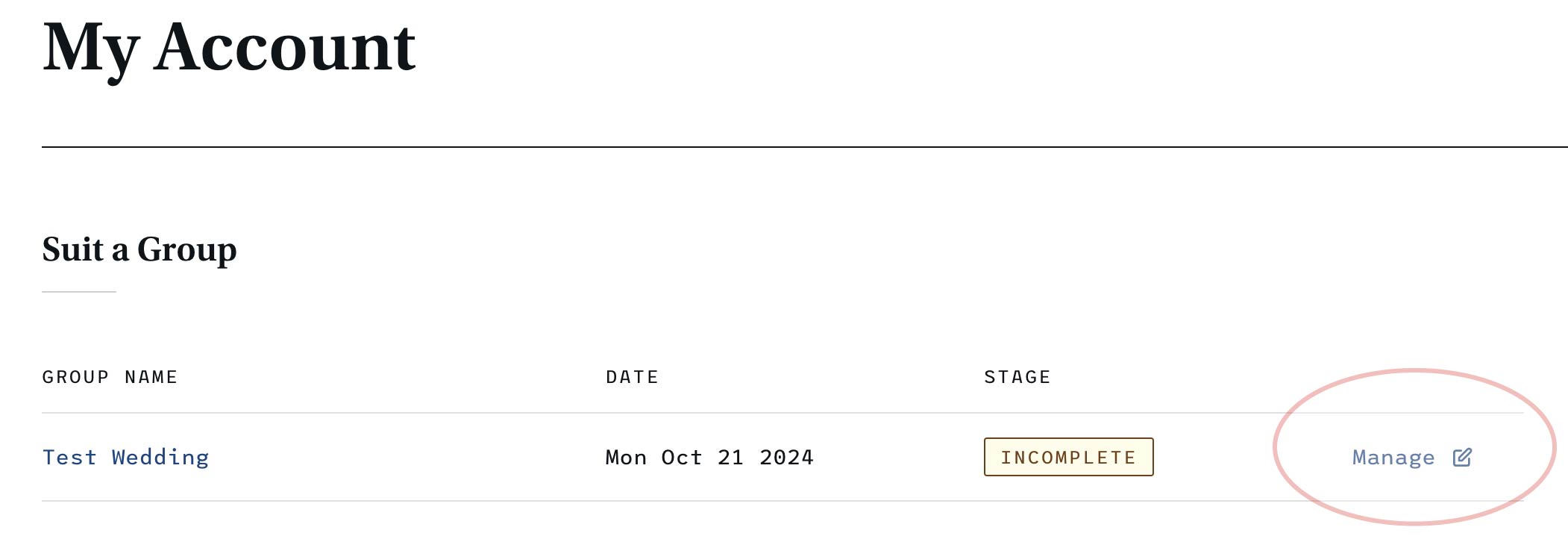
You can Manage My Group from your SuitShop account page.
Click on Add Attendant or Add Items to complete your group.
If you need help we're always happy to do this for you, just contact us via our website or use one of the following methods:
Email: [email protected]
Phone: 773-303-6006 (M-F, 10am-7pm Eastern)