How can I update the pre-selected sizes before I place my order?Updated 16 days ago
If you filled out or fit finder, it's likely we've pre-selected your recommended sizes for you and the product page looks something like this:
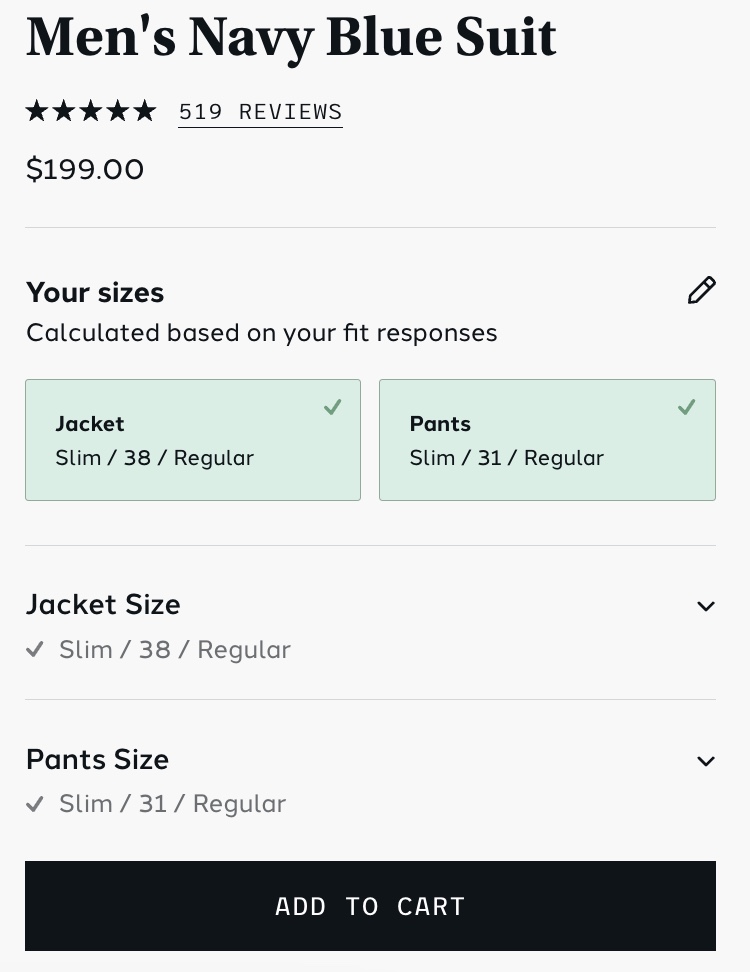
If you wish to order alternative sizes, no problem, simply click on the down arrow to the right of the jacket or pant size row to make a change:
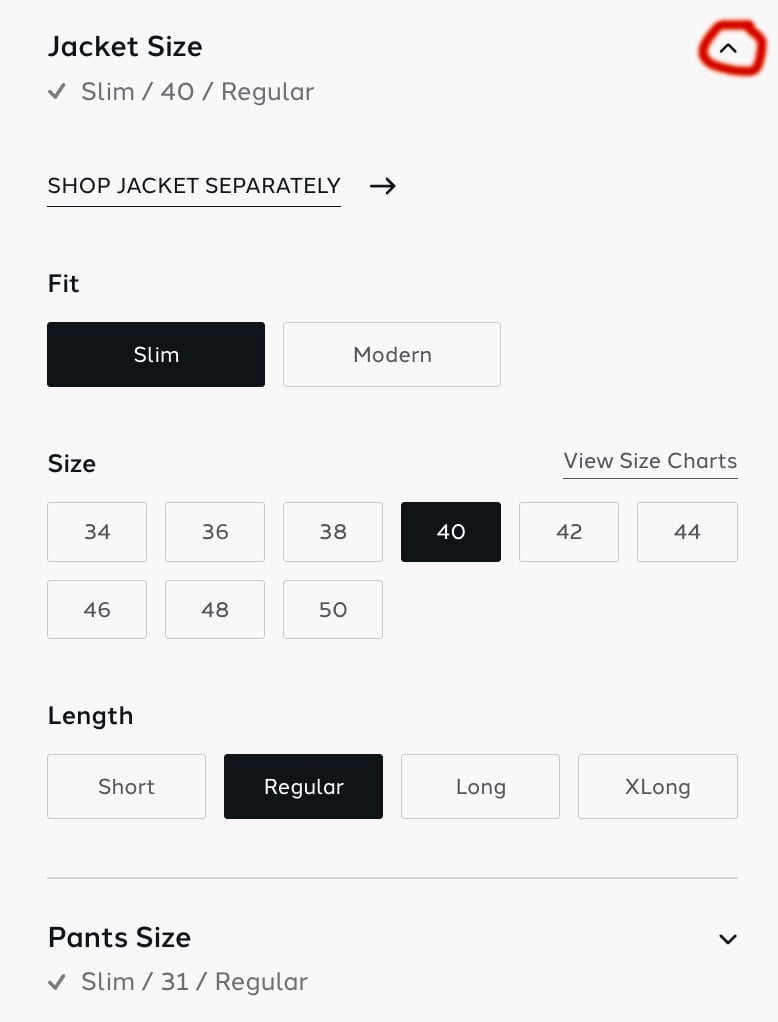
A few tips for making changes to your recommended sizes:
1. If you typically wear a size larger than what we recommended, go with your typical larger size.
2. If we recommended a Modern Fit but you would prefer to order Slim, go up to the next size. (Ex: if the recommendation is Modern 40 Regular Jacket and Modern 34 Regular Pants your slim sizes should be Slim 42 Regular Jacket and Slim 35 Regular Pants.)
For more questions, we recommend booking a virtual appointment or calling one of our stylists at 773-303-6006.